Spotting Workflow Bottlenecks Early: How AI Automation Keeps Projects on Track

Your team is putting in the effort, deadlines are looming, yet project progress starts to slow. Suddenly, tasks pile up, errors become frequent, and team productivity takes a nosedive. The hidden culprit? Workflow bottlenecks.
Bottlenecks start small but quickly snowball, causing delays and stalling your team’s momentum. Even the most refined workflows can hit unexpected snags—but the good news is, they’re preventable. The key? Catching them early. In this blog, we’ll break down five critical early warning signs of bottlenecks and explain how AI-powered workflow automation saves time, cuts down on errors, and keeps your projects moving forward.
What Are Workflow Bottlenecks?
A workflow bottleneck is a stage or step in project management that slows down, gets stuck, or grinds to a complete halt. This not only delays your team but also leads to subpar results across your processes.
Bottlenecks typically occur when an individual, step, system, or set of resources can’t handle the workload due to constraints. Proactive project risk management is key to stopping these issues from hurting your team’s productivity—it keeps progress steady and ensures work gets delivered on time.
For tips on optimizing resource allocation in project management, check out this guide. Resource allocation in project management
Why Traditional Project Management Tools Struggle With Bottlenecks
Not all project management software is built to detect and avoid bottlenecks. While widely used tools like Microsoft Project, Trello, Smartsheet, and the basic version of Asana are popular, they focus primarily on task tracking. Teams rely on them for scheduling, to-do lists, and reporting—but they lack the workflow optimization features and proactive insights needed to spot bottlenecks before they escalate.
Traditional project management software tends to prioritize fixing issues after they’ve already happened. In contrast, AI-driven workflow automation tools like WorkZappy take a proactive approach to risk prevention.

The Limitations of Traditional Tools
Traditional tools suffer from limited visibility. Managers and team leads often don’t see potential issues until they’ve already caused delays—forcing them to react rather than prevent problems. These tools also depend on manual updates, which wastes time and opens the door to errors and missed deadlines.
Worse, task handoffs are slow and complicated. When teams rely on the completion of one task to start another, this creates a prime environment for bottlenecks. Without robust collaboration tools and effective knowledge sharing, critical information often gets lost in the shuffle.
When to Upgrade From Traditional Tools
While traditional tools are familiar, they can waste significant time and effort on tracking tasks and project progress. If your team is dealing with any of the following, it’s time to switch to AI-powered project management for smoother workflows:
- Spending hours creating task lists and updating project spreadsheets manually.
- Struggling to find and verify information scattered across emails and chat threads.
- Facing frequent delays in task approvals or handoffs.
- Dealing with uneven workload distribution (some team members are overwhelmed, while others are underutilized).
5 Early Warning Signs of Workflow Bottlenecks
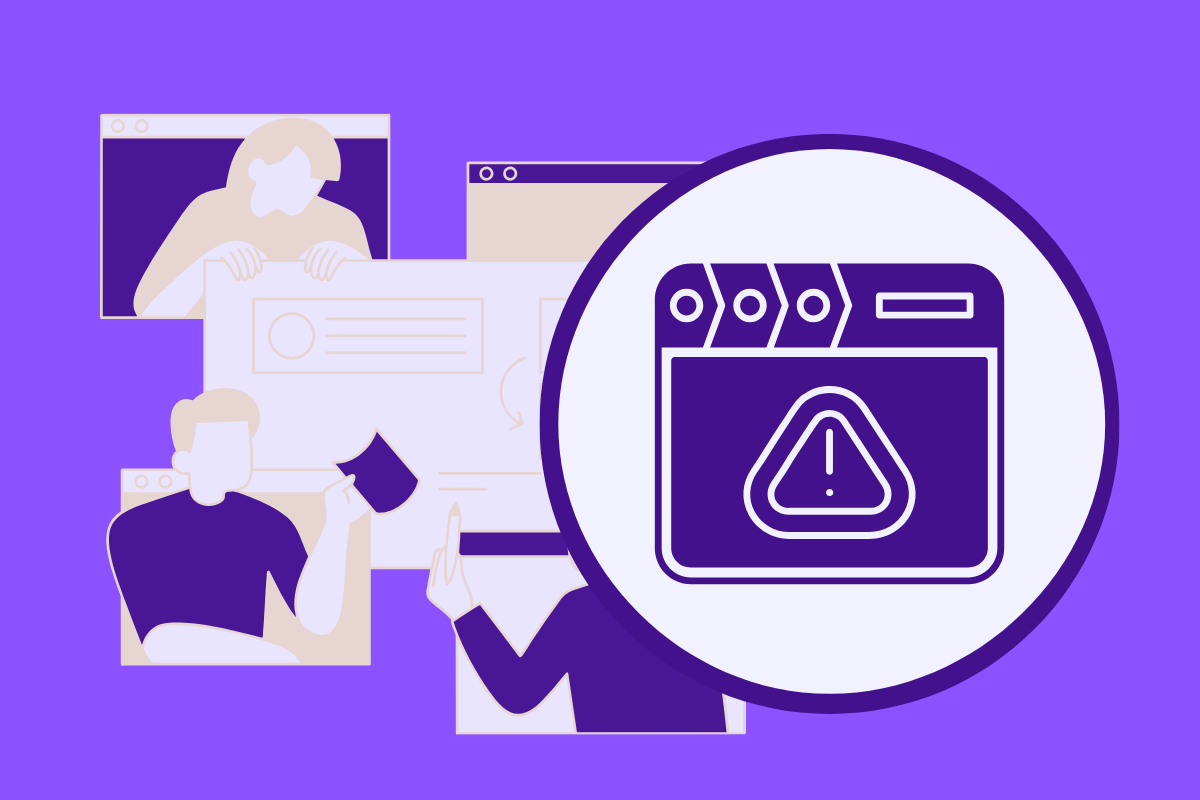
1. Tasks Piling Up Uncontrollably
When your team’s task list grows faster than it can be completed, it’s a clear sign of a potential bottleneck. Backlogs often form due to poor prioritization or uneven workloads—some team members get swamped, while others have spare capacity. Inefficient task handoffs can also cause confusion, further slowing progress.
Quick Tip: Use AI project management tools to visualize workloads and task queues. This helps team members prioritize tasks and keep track of pending work.
2. Frequent Delays Across Teams
Delays are sometimes inevitable—they’re part of planning timelines and keeping workflows on track. When setting deadlines, you need to consider team size, task dependencies, and the criticality of each milestone.
There’s no one-size-fits-all rule for “acceptable” delays, but for small teams, even 3–4 delayed steps can cause significant issues. In larger teams or complex workflows, tasks often depend on the completion of others. If one step misses a deadline, it can bring multiple processes to a halt.
3. Rising Error Rates
A sudden spike in errors, rework, or quality issues is a telltale sign that your team is overloaded or working under pressure. Tight deadlines and heavy workloads can push team members to cut corners to finish tasks—this reduces overall quality and creates more delays down the line.
Error rates also rise when teams are stuck with repetitive, manual processes or when overstretched members rush through work. Missing documentation, unclear guidelines, and inconsistent standards can further worsen error rates.
4. Declining Productivity
When workloads pile up and deadlines slip, team members often feel frustrated, stressed, or burned out. This hurts not just their motivation, but also their productivity. Over time, this can lead to high turnover and drag down overall team performance.
5. Over-Reliance on a Single Point of Contact
Depending on one person for multiple processes—whether it’s task delegation, information validation, or accessing key data—almost always leads to bottlenecks. Projects involve layers of processes and approvals, so relying on a single individual creates unnecessary friction.
To fix this, use project management tools that support effective documentation—features like screen recordings, customizable team reminders, and integrations with email or instant messaging (IM) platforms can help centralize information and reduce dependency on one person.
How to Maintain a Healthy Workflow
Spotting and fixing bottlenecks early is great, but preventing them in the first place is even better. Be proactive in risk assessment to ensure your team stays on track. Here’s how to keep your workflows healthy:
Visualize Your Project Workflow
Use project management templates like Kanban boards and Gantt charts to map out roadmaps clearly. These tools let you see real-time project progress and spot potential bottlenecks as they emerge.
- Gantt charts: Ideal for projects with fixed deadlines and multiple task dependencies—they help track timelines and identify delays early.
- Kanban boards: Better for teams needing flexibility for changes and real-time progress updates—they make it easy to see where tasks are stuck.
Balance Workloads Evenly
Understand each team member’s capacity and ensure workloads are distributed fairly. Monitor for mismatches: Are some teams overworked while others have bandwidth to take on more?
Automate Repetitive Tasks
Repetitive manual processes increase error risk—especially when added to an already heavy workload. Automate these tasks so your team can focus on high-priority work. WorkZappy’s AI workflow automation handles repetitive tasks like progress reminders, and you can customize task creation based on team progress.

Streamline Approval Processes
Slow or overly complex approval workflows are a major source of bottlenecks. Identify where approvals are slowing down and simplify the steps. Set clear approval timelines to ensure reviewers check deliverables on time.
Set Clear Goals and Track KPIs
Define clear, achievable goals and measure team performance using relevant KPIs. Track metrics like task backlogs, error frequency, rework rates, and task cycle times—these help you gauge workflow health and spot early signs of bottlenecks.
Improve Knowledge Sharing
Centralize documentation to give team members easy access to key information. Build knowledge hubs where the team can find project details, guidelines, and workflows without delay. This reduces delays caused by missing information or miscommunication.
How AI Workflow Automation Prevents Bottlenecks
In agile projects, bottlenecks are one of the biggest productivity killers. For teams using traditional project management tools, spotting potential issues without constant risk assessments is a major challenge.
That’s where WorkZappy’s AI workflow automation changes the game. It makes team workflows smoother and more efficient by combining smart task management, intelligent automation, and real-time updates. WorkZappy helps you catch bottlenecks early, streamline workflows, and keep projects running seamlessly—here’s how:
Real-Time Workflow Visibility
Lack of visibility into progress is a top cause of bottlenecks. With WorkZappy, you can track tasks, deadlines, and dependencies through an organized dashboard. You’ll see exactly where processes are slowing down and which team members are overloaded.
Smart Task Automation
Teams waste countless hours on repetitive manual tasks—slow approvals, data entry, and status updates. WorkZappy’s AI automation handles these tasks, freeing your team to focus on priorities. You can set automatic deadline reminders and customize workflows to trigger next steps as soon as tasks are completed.
Sprint Tracking and Bottleneck Detection
WorkZappy’s AI analyzes real-time project data—including progress, workloads, and deadlines—to identify risks and deliver actionable insights. Leaders can use these insight reports to prevent bottlenecks before they occur.
Centralized Documentation
WorkZappy’s centralized documentation hub prevents bottlenecks by keeping all critical information in one place. Store guidelines, project details, files, and task updates—so teams access what they need when they need it. The platform also includes a screen recording feature (with automatic transcription) to share examples or report bugs quickly.
Seamless Collaboration
Customize automations to fit your team’s workflow. WorkZappy integrates with email and IM apps like Slack, ensuring real-time updates and clear task ownership. Learn how to integrate your favorite tools here.
From Reactive to Proactive: The Power of Early Risk Assessment
Bottlenecks aren’t always obvious—but ignoring them comes at a cost. The earlier you spot them, the faster you can prevent delays and errors, while keeping your team’s productivity high. Stop asking “when will issues happen?” and start asking “what issues can we prevent?”
Traditional project management tools fall short because they focus on tracking, not prevention. With WorkZappy’s AI-powered platform, you get everything you need to stay ahead of bottlenecks. Transform how your team works—start leveraging AI workflow automation today.